Summer is flying by and school supplies are out on the shelves for purchase. While I am not even remotely thinking about the fall and trying to take in all that summer has to offer, I know that there are some people who want to get their kids thinking about school. One of the big things parents want to do over the summer is keep their kids busy with fun activities, but also make sure that they don’t lose any of the academic skills that they worked on during the school year. Now that my daughter is getting older, I find myself spending time this summer getting her prepared for pre-k. She is a typically developing girl but I have discovered that she is very hard on herself about getting things just right and gets frustrated easily and gives up when she isn’t able to accomplish that. I have found that working on things like handwriting needs to be done in a way that is fun and meaningful to her. And this is not just for her but for all kids, especially those who may struggle with learning in the most traditional way.
If you read my blog consistently, you already know how much I love the iPad in motivating children to learn. It is not the only thing I use and will often use it with an activity that is related to what the app is working on. For example, if I am using an app that is working on learning shapes, I will use a puzzle, shape sorter or shaped beads as a related activity so they can do something hands on and sensory based to help generalize the skill.
 Whenever possible, I use a stylus when kids are engaged in apps so they can work on improving their pencil grip at the same time. Find one that your child feels most comfortable with and try and make it a rule that if they want to use the iPad, they have to use the stylus. My favorite is the iCreate Crayon stylus by Fred & Friends as it is just the right size for those little hands. In addition, children have to work on using the proper amount of pressure when using the stylus; if they press to hard, it won’t work as well for them.
Whenever possible, I use a stylus when kids are engaged in apps so they can work on improving their pencil grip at the same time. Find one that your child feels most comfortable with and try and make it a rule that if they want to use the iPad, they have to use the stylus. My favorite is the iCreate Crayon stylus by Fred & Friends as it is just the right size for those little hands. In addition, children have to work on using the proper amount of pressure when using the stylus; if they press to hard, it won’t work as well for them.
The app store is a magical place with new and amazing apps being added daily. It’s hard to keep up with what is out there and even more difficult to really know which ones are worth the money and the space on your iPad. For those of you (parents and therapists alike) who are looking for some new apps that will keep your kids motivated while also working on preparing them for the upcoming school year, I will share with you what has been hot with my kids this summer and what you can use to get your kiddos geared up for the upcoming school year.
Curious About Shapes and Colors:
Looking for a fun app to motivate your preschoolers to learn their shapes and colors? Curious George and the Man with the Yellow Hat lead you through five different levels of matching and sorting fun to help build a toy. Within each level, you will find 5 or 6 activities. After you have completed all of the activities in each level, there is a game for you to play with whatever you have built….a robot, a boat, a train, a dinosaur, a castle or a spaceship.

 While this game is most appropriate for the younger preschool set, I have found that my 4 and 5 year olds attention can be held as well. The nice thing about this app is that there is no reading involved and that the directions are all spoken to the children so they can be somewhat independent (a child should always be supervised when they are using the iPad but it’s also important for children to become more independent when engaged in educational apps).
While this game is most appropriate for the younger preschool set, I have found that my 4 and 5 year olds attention can be held as well. The nice thing about this app is that there is no reading involved and that the directions are all spoken to the children so they can be somewhat independent (a child should always be supervised when they are using the iPad but it’s also important for children to become more independent when engaged in educational apps).
Skills that can be worked on using this app are:
*Improving matching and sorting skills
*Working on introducing colors and shapes to younger children
*Begin introducing concepts such as same/different and spatial concepts such as in, around, below, etc..
*Improving attention span and frustration tolerance
Other early learning apps worth exploring:
*Monkey Preschool Fix-It by Thup
*Tiggly Safari by Tiggly
*Endless Alphabet by Originator Kids
Writing Wizard:
I am always on the lookout for the perfect handwriting app. I have found that nothing motivates a child to learn how to write more than using the iPad. As I have already mentioned, I NEVER use just the iPad to teach a skill but will use it in order to get a child motivated to try something that consistently causes them frustration. It is a great tool to use to show a child struggling with handwriting that they can be successful; not only will it be fun, it will be educational and can give them the motivation to try handwriting with less argument.
 There are a lot of writing apps out there but I am a particular fan of Writing Wizard by L’Escapadou. There is also a cursive version of this app which I have used with the older kids on my caseload who are struggling with learning how to write in cursive. Writing Wizard allows a child to practice upper and lowercase letters, different shapes and pictures and numbers. There are two different modes: Free Play Mode and Star Mode. With Free mode, you can practice 1 letter (shape or number) at a time and move onto the next one. With Star mode (you can set it to 1-5 stars), you practice the same thing over and over again with it getting more challenging each time. For example, the first time you practice, you just trace the letter. Eventually the letter will become smaller and the lines will even disappear and a child then has to draw it by memory. What makes this different from other apps, is that there are 26 animated stickers and “pencils” to draw with and interact with after you are done writing. My kids especially love watching the flying objects fly back into place to make whatever they just practiced.
There are a lot of writing apps out there but I am a particular fan of Writing Wizard by L’Escapadou. There is also a cursive version of this app which I have used with the older kids on my caseload who are struggling with learning how to write in cursive. Writing Wizard allows a child to practice upper and lowercase letters, different shapes and pictures and numbers. There are two different modes: Free Play Mode and Star Mode. With Free mode, you can practice 1 letter (shape or number) at a time and move onto the next one. With Star mode (you can set it to 1-5 stars), you practice the same thing over and over again with it getting more challenging each time. For example, the first time you practice, you just trace the letter. Eventually the letter will become smaller and the lines will even disappear and a child then has to draw it by memory. What makes this different from other apps, is that there are 26 animated stickers and “pencils” to draw with and interact with after you are done writing. My kids especially love watching the flying objects fly back into place to make whatever they just practiced.
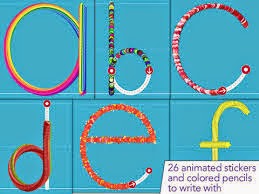 Be sure to practice writing each letter with a writing instrument and paper after you use this app in order to generalize the skill. In my opinion, it doesn’t matter if a child knows how to write the letter on the iPad if they can’t do it on paper as well. A child does not “master” writing letters for me until they are able to write letters in both the iPad and paper. I tend to find that my children are more motivated to write their letters if it is done in a fun way so I ask parents to send in stickers with their favorite characters, sports teams, etc. so we can practice writing the names out. Kids will run out of our sessions with their page full of stickers and their names written out and a huge smile on their face.
Be sure to practice writing each letter with a writing instrument and paper after you use this app in order to generalize the skill. In my opinion, it doesn’t matter if a child knows how to write the letter on the iPad if they can’t do it on paper as well. A child does not “master” writing letters for me until they are able to write letters in both the iPad and paper. I tend to find that my children are more motivated to write their letters if it is done in a fun way so I ask parents to send in stickers with their favorite characters, sports teams, etc. so we can practice writing the names out. Kids will run out of our sessions with their page full of stickers and their names written out and a huge smile on their face.
Skills that can be worked on while using this app are:
*Improving shape, letter and number recognition
*Improve tracing skills
*Improve grasping skills (use a stylus when using this app to encourage a proper grasp)
*Improve letter and number writing skills
Other handwriting apps worth exploring:
*LetterSchool
*Touch and Write (shapes, letters, cursive) by Fizzbrain
Highlights Hidden Pictures:
One of my favorite childhood memories was when my issue of Highlights came in the mail. There were so many great activities to do in the magazine (and I am happy to say that we get this magazine now for my daughter and it is still wonderful) but nothing compared to the excitement I felt after finishing a Hidden Pictures page. 
I have been keeping my eyes open for a Hidden Pictures app for ages but it wasn’t until recently that Highlights came out with one that resembles the magazine version. This is a great app for my older children who have visual motor difficulties. One of the nice things about this app is that you can grade it for children who may need more help by using the “clue” option. I tend to see if my kids can do it without the clues before turning that on. For my children who need to work on handwriting, I have them work on practicing while finding the pictures. After they find each hidden item, they then have to write the name of the object that they have found. With over 50 different pictures, it’s difficult for kids to get bored with this app.
Skills that can be worked on using this app are:
*Improving visual perceptual skills, including visual spatial skills and visual organization skills
*Improving handwriting skills by writing out the objects you find after you find them
*Improve attention span, frustration tolerance and many other executive functioning skills
Other visual perceptual apps worth exploring:
*Bug Mazing by Little Bit Studios
*Pick-Up Sticks
*Jigsaw Box
Bug Art:
It’s no secret how much I love all the apps by Little Bit Studios. My kids NEVER tire of them and any time a new one comes out, I have to get it. Bug Art is their newest app and works on inspiring imagination, creativity and play in children. Children can paint, design and explore the app in a fun and easy way. They are encouraged to paint whatever comes to their minds (some kids may need a little help from their grownups to think about what they want to make and how to go about that). Some may be able to draw independently and others may need the interactive tracing…whichever allows for your child to be successful! Once they create a bug all of their own, they can then play one of the several games built into the app. For example, they can take their bug and have them participate in fast and furious bug racing. For those children who might not be ready for that, they can test out having their bugs fly through different environments. 
Skills that can be worked on using this app are:
*Improving visual motor and visual perceptual skills
*Improve grasping skills (be sure to use a stylus whenever possible)
*Improve attention span and frustration tolerance
*Improve creative skills
Other drawing apps worth exploring:
Doodlecast by Sago Sago
Draw Along with Stella and Sam by Zinc Roe Designs
DipDap
These are just a handful of the many apps that have been played by the children I see all summer. As we head into the final weeks of summer and parents are asking you how to get their children back into the whole school mode, you can suggest some of the apps listed above.
Do you have any apps not mentioned here that you have loved working on with the kids that you work with? I am always looking to freshen up my iPad and keep my kids motivated by changing out apps often. Like the toys that I have in my closet, it’s important to rotate the apps that you present to the kids to make sure they are constantly learning. If you have any great apps to share with all of us, please let us know! As always, I am just a click away and love hearing from people. Not only do I appreciate you taking the time to read, I appreciate the suggestions I have received from you all.
Enjoy your final weeks of summer. I hope that you are spending them creating memories with your loved ones!





