While I know there is still a lot of controversy about using handheld devices/tablets with children, I happen to be one of those therapists that has found an incredible amount of success using the iPad in my private practice. It is by no means my sole means of therapy but when used in conjunction with other modes of therapy, it can be a very motivating and meaningful tool. I use the iPad with children of all abilities and ages and always combine it with another occupational therapy goal. For example, for my children who need to work on increasing upper extremity strength, I will have them play with the iPad while lying on their belly while in a barrel or on the net swing. Typically, I can get them to remain in these challenging positions for much longer when distracted by a fun app. Another common skill I address is grasping skills. For almost all the games that I use in therapy, I try and have the child use a stylus. Even though I know the iPad is all about the touch screen, I find that if I am going to use it with the kids I work with, I want them to practice holding a writing instrument. As I have mentioned in several of my posts, I prefer to use the iCreate Crayon Stylus by Fred & Friends. It is the perfect size for little hands and a fun and distracting way to work on improving a child’s grasp on a writing instrument. It can be found in many local toy stores (I got mine at West Side Kids on the UWS of Manhattan) and on Amazon.com.
I wanted to share some of the top apps that are being played both at home and in therapy these days. When I purchase an app, I am never sure of how good it is until it has been kid tested and approved. Here are four of the top hits on my iPad these days by the kids in my life (personal and professional) these days.
This app is perfect for toddlers and preschoolers and I have found great success with some of my children with significant language and cognitive delays. There are three engaging games within the app that helps children learn about colors, shapes and numbers. There is a matching game that requires a child to drag a piece of food into the right shadow. My favorite, and the favorite of many of my kids, is the counting and sorting game that requires you to drag 10 pieces of food onto a platter. Once they are on the platter, you have to feed the correct animal based on the color of the food.
Some of the occupational therapy skills that can be worked on are: *visual tracking/eye-hand coordination skills-great way to practice these skills is when placing the food on the platter. Don’t just let the kids swipe the food onto the plate; instead, encourage
*visual tracking/eye-hand coordination skills-great way to practice these skills is when placing the food on the platter. Don’t just let the kids swipe the food onto the plate; instead, encourage
*color recogntion-make a super colorful drink for your animal to drink; have the child choose the color that you ask them or have them identify the color as they are putting it in the cup
*sequence/patterns-when making the colorful drink, you can up the challenge for certain children by having them follow a color sequence/pattern. I have used a visual prompt for my kids to refer to so they don’t need verbal prompts from me and can be more independent.  *grasping skills-if you are trying to work on improving grasping skills, be sure to use a stylus when playing this game. Make sure that you tell the child to not push too hard when using the stylus so their hands don’t tire (it can be difficult for the kids I work with to use an appropriate amount of pressure on writing instruments. When using the stylus that I talked about earlier, if you push too hard, it is actually harder to use it. When they use just a little bit of pressure (like they should when using crayons, markers and pencils) they have greater success.)
*grasping skills-if you are trying to work on improving grasping skills, be sure to use a stylus when playing this game. Make sure that you tell the child to not push too hard when using the stylus so their hands don’t tire (it can be difficult for the kids I work with to use an appropriate amount of pressure on writing instruments. When using the stylus that I talked about earlier, if you push too hard, it is actually harder to use it. When they use just a little bit of pressure (like they should when using crayons, markers and pencils) they have greater success.)
Toca Boca Pet Doctor It’s difficult for me to find an app by Toca Boca that I don’t love. My iPad speaks for itself and you will see that I have almost every single one and they are used quite often depending on the interests of certain children. A couple of days ago, my husband told me I had to look into Toca Boca Pet Doctor. It has become a fast favorite for my daughter who just turned 4 this week. All Toca Boca apps are highly engaging for kids of all ages.
It’s difficult for me to find an app by Toca Boca that I don’t love. My iPad speaks for itself and you will see that I have almost every single one and they are used quite often depending on the interests of certain children. A couple of days ago, my husband told me I had to look into Toca Boca Pet Doctor. It has become a fast favorite for my daughter who just turned 4 this week. All Toca Boca apps are highly engaging for kids of all ages.
While they claim that Toca Boca Pet Doctor is good for children ages 2-6, I would say it is more appropriate and entertaining for the toddler and preschoolers. The point of the game is to help the 15 different ailing animals. Each one has something uniquely wrong with it and you have to help them so they can eat a snack and then go to sleep. My daughter’s favorite is the helping remove all the fleas from the dog and then getting to feed him dog treats.
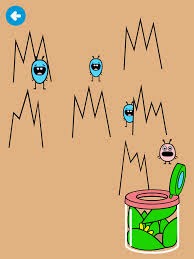 Some of the occupational therapy goals that can be be focused on when using this app are:
Some of the occupational therapy goals that can be be focused on when using this app are:
*eye-hand coordination skills/visual motor skills-many of the games require good visual motor skills. For example, you have to pull the hopping fleas off the dog and put them into a jar. You have to be careful and watch where the fleas go (and they can move pretty fast) so you can grab them and place them in the jar.  *visual perceptual skills-if you want to work on this skill, be sure to choose the bunny. Somehow the poor bunny got hurt and has booboos all over his face and needs someone to put bandaids on him. There are four different shaped bandaids and booboos and you have to match them up.
*visual perceptual skills-if you want to work on this skill, be sure to choose the bunny. Somehow the poor bunny got hurt and has booboos all over his face and needs someone to put bandaids on him. There are four different shaped bandaids and booboos and you have to match them up.
*problem solving skills-for some of the animals, you have to figure out how to move them around in order to feed them. For example, the turtle is lying on his back and can’t eat so you have to figure out how to flip him over in order for him to eat. It not only takes problem solving, but requires you to be patient and not get frustrated.
*grasping skills-as I have said a million times, you can always work on improving grasping skills when using almost any app. Use the iCreate Crayon Stylus to encourage a proper grasp on writing instruments.
Many of the older children I work with come to me because they need to work on improving their handwriting or drawing skills. They are often resistant to working on handwriting the traditional way (with paper and pencil) and require a tremendous amount of encouragement. I have found that by using the iPad in conjunction with paper/pencils, kids are more motivated and willing to work on this challenging task. A few months ago, a colleague of mine recommended Writing Wizard by L’Escapadou and since she did, it’s been my go to handwriting app. I always use the iCreate Crayon Stylus when using this app in order to work on improving pencil grasping skills at the same time.
*letter recognition-you can use this app for the very basic skill of learning, recognizing and identifying letters and numbers and shapes. 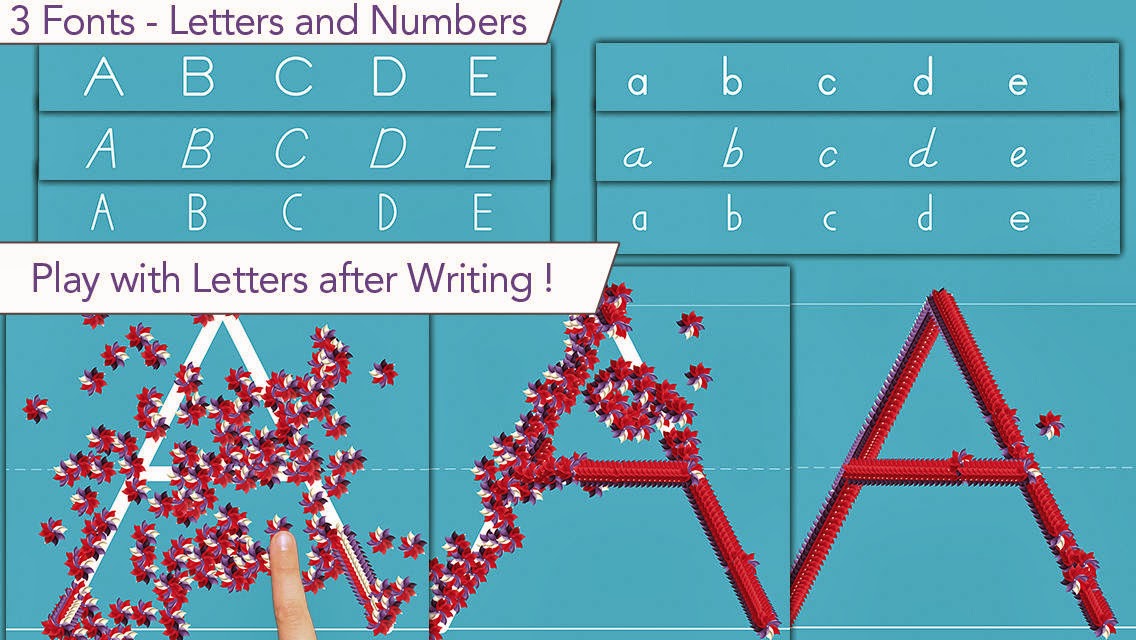 *grasping skills-if you are trying to work on improving grasping skills, be sure to use a stylus when playing this game. Make sure that you tell the child to not push too hard when using the stylus so their hands don’t tire (it can be difficult for the kids I work with to use an appropriate amount of pressure on writing instruments. When using the stylus that I talked about earlier, if you push too hard, it is actually harder to use it. When they use just a little bit of pressure (like they should when using crayons, markers and pencils) they have greater success.)
*grasping skills-if you are trying to work on improving grasping skills, be sure to use a stylus when playing this game. Make sure that you tell the child to not push too hard when using the stylus so their hands don’t tire (it can be difficult for the kids I work with to use an appropriate amount of pressure on writing instruments. When using the stylus that I talked about earlier, if you push too hard, it is actually harder to use it. When they use just a little bit of pressure (like they should when using crayons, markers and pencils) they have greater success.)
*eye-hand coordination/visual motor skills-as with most handwriting apps, this requires you to use good eye-hand coordination when tracing the letters, numbers or shapes.
*focus and attention skills-when using the 5 star mode, it will require a child to focus and attend to a specific letter, shape or word through five turns. The difficulty increases for each turn and by the final star, a child is required to write the letter without tracing the lines.
I am a huge fan of Little Bit Studio and their awesome apps. I have already blogged about Bugs and Buttons and Bugs and Bubbles and continue to use them all the time in therapy. Bugs and Numbers is equally as awesome as the other Little Bit Studio apps. It’s a great app for beginning to work on math skills, including number recognition, fractions and patterns. It’s perfect for preschoolers and younger school age children. As with all the other Little Bit Studio apps, there are 18 different games within the app so there is little chance that you can’t find something that is appropriate for almost any child. 
Some of my favorite games in the app are:

Hotel Matching Shapes-great for working on improving visual tracking and visual perceptual skills. The level of difficulty increases as they complete each level making it more of a challenge for some of your older preschoolers/early school age children. You start off by matching numbers and shapes and can move up to having to match/put together different pictures (robots and bugs).
 Garden Patterns-children need to get a bug through a maze to a cookie by following a pattern provided. It starts off with a two shape pattern and then continues to get more difficult. Great for working on visual perceptual skills and organizational skills.
Garden Patterns-children need to get a bug through a maze to a cookie by following a pattern provided. It starts off with a two shape pattern and then continues to get more difficult. Great for working on visual perceptual skills and organizational skills.
Each of the apps describe above can also be worked on with friends in order to encourage social skills. I am a big fan of working on improving social skills at any chance I can. With all of these apps, you can work on taking turns, being flexible with a choice a friend might make or doing things differently than you might. These are skills that are hard to teach sometimes and need to be taught in the moment based on what happens when they play together. Some of the best learning moments in regards to social skills happens when we are least expecting it.
Additionally, all of the apps can work on improving language skills. If you are working with a child who also receives speech and language therapy, be sure to check in with their therapist and find out how you can support the work they are doing. I happen to be super lucky and work with a handful of speech therapists who often ask me what they can do to support my work. I promise you that the speed at which a child acquires and generalizes skills is faster when you work as a team.




