
With the end of the school year right around the corner, I know that a lot of people will be traveling, spending time in restaurants and other environments where they need to keep their children busy. One of the questions I get asked quite often is what apps I recommend that will not only be motivating, but will help with developing skills. Parents are rightly concerned about how much screen time their kids have but when used appropriately and in moderation, the screen time and apps can be quite motivating for kids who are having a hard time learning concepts such as shapes, colors, letters and so much more. When using the right apps, kids who have difficulty with following directions or gaining language can work on developing these skills in a fun and motivating way. Another added benefit of an iPad with kids is that you can use the logic and puzzle games to work on turn taking and collaboration. For example, when kids are playing some of those kinds of games, encourage them to go back and forth to find a hidden picture or place a letter back in place. This not only works on improving social skills, but works on improving self-control. Lastly, according to many speech therapists using an iPad can be an effective tool for working on speech motor planning. “Effective iPad apps with carefully chosen targets provided by the SLP can be part of an effective treatment plan by offering predictability, presence of carrier phrases, and frequent practice of target sounds and speech movements.”
I think one of the most important things to keep in mind that using an iPad during therapy is not a replacement for actual therapy, it’s a motivating supplement that can not only be used in a therapeutic setting, but can be easily carried over by caregivers and parents to help speed up progress for not only fine motor, visual motor, perceptual and visual tracking skills, it can help with the developing executive functioning skills (focus, attention, organizational skills, improve frustration tolerance and problem solving) and language skills. It can also help with building confidence and self-esteem as they successfully master new skills.
Over the years, I have discovered a lot of great apps and some of them are ones that I have been using and recommending for almost 10 years! In this post, I am going to share some of my favorite apps and share what kinds of skills they work on.
 LetterSchool-this has been my go-to handwriting apps for years and years and it’s a great one for parents to be able follow through on handwriting homework outside of our sessions. One of the things I like best about LetterSchool is that it is motivating for the kids, even those who are super resistant to wanting to learn how to write letters. Another great thing about this app is that it offers a multi-sensory approach to learning upper and lowercase letters and numbers. Depending on which version of the app you get, there are options to learn cursive, practice sight words and so much more.It goes through three modes of practice for each letter and number and once they complete each letter there is a fun visual to surprise them. For example, a flower garden can come to life, you can watch a train on tracks or watch a cute worm wiggle down the lines. The three modes of play are described below.
LetterSchool-this has been my go-to handwriting apps for years and years and it’s a great one for parents to be able follow through on handwriting homework outside of our sessions. One of the things I like best about LetterSchool is that it is motivating for the kids, even those who are super resistant to wanting to learn how to write letters. Another great thing about this app is that it offers a multi-sensory approach to learning upper and lowercase letters and numbers. Depending on which version of the app you get, there are options to learn cursive, practice sight words and so much more.It goes through three modes of practice for each letter and number and once they complete each letter there is a fun visual to surprise them. For example, a flower garden can come to life, you can watch a train on tracks or watch a cute worm wiggle down the lines. The three modes of play are described below.
Tap: find the magic dot at the beginning of the letter, tap it and watch as the first part of the letter comes to life. Then tap the other dots in the right order to complete the letter.
Drag and Trace: find the magic dot to start tracing the letter and then drag the line from the beginning to the end.
Write on a Chalkboard: now you can practice writing the letter or number on the chalkboard.
Two things that I find most effective and makes it easier for kids to generalize writing is that I always use a stylus when using any handwriting app so they are learning how to write as if it was a pencil. My go-to stylus is the Cosmonaut. This is a high quality stylus with a wide grip that can take quite a beating from being used by little kids. The other thing I do is that I always have kids practice with pencil and paper or on a writing tablet immediately after to help with generalize the skill.
 ABC Animal Adventures-this is a great educational game for toddlers, preschoolers and young school-age children to learn about colors, shapes, letters and so much more. When choosing apps for younger children, it’s really important to me that they use familiar characters to make it even more motivating for the kids, especially when they are working on things that might be more challenging for them to learn. Another important thing is that a learning app has lots of games built into it which is the case with ABC Animal Adventures. There are 9 activities built in to this one app all working on important educational concepts while working on improving fine motor skills, a variety of visual motor and visual perceptual skills and works on improving focus, attention, planning and organizational skills. Some of the games included with the app are:
ABC Animal Adventures-this is a great educational game for toddlers, preschoolers and young school-age children to learn about colors, shapes, letters and so much more. When choosing apps for younger children, it’s really important to me that they use familiar characters to make it even more motivating for the kids, especially when they are working on things that might be more challenging for them to learn. Another important thing is that a learning app has lots of games built into it which is the case with ABC Animal Adventures. There are 9 activities built in to this one app all working on important educational concepts while working on improving fine motor skills, a variety of visual motor and visual perceptual skills and works on improving focus, attention, planning and organizational skills. Some of the games included with the app are:
Tracing Letters-an introduction to learning how to write both upper and lowercase letters. Kids trace the lines that they see being drawn. Using a stylus during this game will help encourage the use of a proper grip when holding writing instruments.
Connect The Dots-kids make pictures of a different animals by connecting numbered dots in order. This is a great to work on sequencing and learning numbers.
Jigsaw Puzzles-kids work on improving visual discrimination, visual scanning, object completion and hand-eye coordination while putting together pictures of a variety of animals.
Pet Doctor-this game is one of the favorites for the kids. They play doctor to a variety of sick animals and have to follow the visual cues/directions in order to bring the animals back to health. For example, they have to squeeze the tube of medicine to help get all the bumps off the bunny or take an x-ray of the giraffes broken neck and then put all the bones back into place.
Spot the Difference-kids work on improving visual discrimination, visual scanning, focus, attention and organizational skills while looking at two pictures of animals and have to discover the 6 differences between the two pictures.
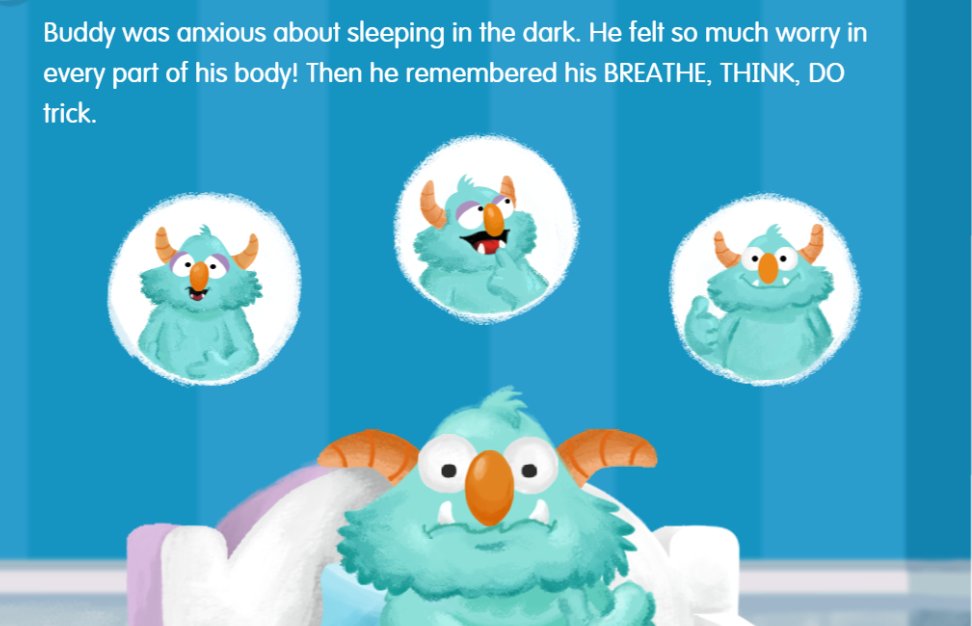 Breathe, Think, Do With Sesame-the end of the school year is very exciting but can also cause young children, especially those who have sensory processing challenges, a lot of stress and anxiety. The end of school might also mean a lot of changes and transitions are looming which can also cause children to be anxious about what’s about to happen. While many schools have incorporated social emotional learning, it’s not always the case. Breathe, Think, Do With Sesame was designed to help parents teach their children about problem solving, self-control, planning and being persistent during more challenging activities or tasks. In this interactive game, kids help a monster solve a number of challenges by helping him learn the skills “Breathe, Think and Do”. By playing this game and helping the monster work through a variety of different “tricky” moments that are common for all kids, parents and kids can talk about how to solve the problem. I find that kids are much better at problem solving when it pertains to someone else and especially when it’s not in the moment when they have greater difficutly with any kind of problem solving.
Breathe, Think, Do With Sesame-the end of the school year is very exciting but can also cause young children, especially those who have sensory processing challenges, a lot of stress and anxiety. The end of school might also mean a lot of changes and transitions are looming which can also cause children to be anxious about what’s about to happen. While many schools have incorporated social emotional learning, it’s not always the case. Breathe, Think, Do With Sesame was designed to help parents teach their children about problem solving, self-control, planning and being persistent during more challenging activities or tasks. In this interactive game, kids help a monster solve a number of challenges by helping him learn the skills “Breathe, Think and Do”. By playing this game and helping the monster work through a variety of different “tricky” moments that are common for all kids, parents and kids can talk about how to solve the problem. I find that kids are much better at problem solving when it pertains to someone else and especially when it’s not in the moment when they have greater difficutly with any kind of problem solving.
Bugs and Bubbles-this i s one my favorite apps and like I have said before, I love when an app has a lot of options to choose from. Bugs and Bubbles from Little Bit Studio has 18 games to choose from and work on so many educational concepts such as numbers, colors, letters, shapes, sizes and so much more. The games are fun and motivating which makes learning fun for the kids. Some of my favorite games from these Bugs and Bubbles are:
s one my favorite apps and like I have said before, I love when an app has a lot of options to choose from. Bugs and Bubbles from Little Bit Studio has 18 games to choose from and work on so many educational concepts such as numbers, colors, letters, shapes, sizes and so much more. The games are fun and motivating which makes learning fun for the kids. Some of my favorite games from these Bugs and Bubbles are:
Pinch Harvest-collect bubbles by pinching them and dragging them into a balloon sucker. This game works on improving fine motor and grasping skills while also working on improving hand-eye coordination, visual tracking and other visual skills.
Which?-kids listen to a question such as which bubble is a certain color, which bubble has less or more bubbles inside, which bubble is on top/bottom and so many more. This game is great for working on improving listening skills in addition to a variety of visual motor and perceptual skills.
Matching Bubbles-kids match bubbles by the letters hiding inside. This game is great for working on visual scanning, focus and attention.
Bubble Harvest-similar to Pinch Harvest, but kids can use their pointer finger to put the colored bubbles in the correct bubble sucker machine. This game is great for developing fine motor and grasping skills and improves visual skills such as visual scanning, visual discrimination and hand-eye coordination.
 Paw Patrol! Adventure Bay-our Paw Patrol toys in the gym are some of our kids absolute favorites so when I discovered this app, I had to give it a try. In this game, kids help Skye, Rocky, Chase, Rubble, Zuma, Marshall and Everest to practice daily self-care routines and go on rescue missions all around Adventure Bay. If you have a kid who needs to work on following directions, this is a great one because it is filled with chances for that. With mini-tasks such as catching their dog bones in a bowl, helping them get ready for their busy days by getting them dressed, brushing their teeth and much more. Once they are all ready for the day, they go on different adventures to help people out. In addition to working on following directions, this is great for working on improving hand-eye coordination, visual scanning, directionality and so much more. For younger kids who are working on pre-writing skills, there are lots of opportunities to practice making simple shapes as you are getting them ready for their day. For example, when you are brushing the pup’s teeth, they ask you to make horizontal, zig-zag and circles to clean their teeth. This could also be a good game for siblings to play together if you need to get some stuff done.
Paw Patrol! Adventure Bay-our Paw Patrol toys in the gym are some of our kids absolute favorites so when I discovered this app, I had to give it a try. In this game, kids help Skye, Rocky, Chase, Rubble, Zuma, Marshall and Everest to practice daily self-care routines and go on rescue missions all around Adventure Bay. If you have a kid who needs to work on following directions, this is a great one because it is filled with chances for that. With mini-tasks such as catching their dog bones in a bowl, helping them get ready for their busy days by getting them dressed, brushing their teeth and much more. Once they are all ready for the day, they go on different adventures to help people out. In addition to working on following directions, this is great for working on improving hand-eye coordination, visual scanning, directionality and so much more. For younger kids who are working on pre-writing skills, there are lots of opportunities to practice making simple shapes as you are getting them ready for their day. For example, when you are brushing the pup’s teeth, they ask you to make horizontal, zig-zag and circles to clean their teeth. This could also be a good game for siblings to play together if you need to get some stuff done.
 ABC Ride-if you are looking for a great app to help your children learn letters, this one by Avokiddo is a perfect one! Through games and puzzles, kids not only learn how to identify letters, they learn about their sounds and practice matching the letters. Kids guide a character down a road on a bike and stop at each letter where they play a mini game and match the letters of the word. Some of the games are building a robot for the letter R, popping the balloons until you find the letter B and using a magnet to collect the letter M in a pile of letters. You have the option of going through the alphabet in order or all mixed up. ABC Ride is not only great for working on learning letters and sounds, but through their mini games it also can work on improving fine motor skills, hand-eye coordination, visual scanning, organizational skills, motor planning and so much more.
ABC Ride-if you are looking for a great app to help your children learn letters, this one by Avokiddo is a perfect one! Through games and puzzles, kids not only learn how to identify letters, they learn about their sounds and practice matching the letters. Kids guide a character down a road on a bike and stop at each letter where they play a mini game and match the letters of the word. Some of the games are building a robot for the letter R, popping the balloons until you find the letter B and using a magnet to collect the letter M in a pile of letters. You have the option of going through the alphabet in order or all mixed up. ABC Ride is not only great for working on learning letters and sounds, but through their mini games it also can work on improving fine motor skills, hand-eye coordination, visual scanning, organizational skills, motor planning and so much more.
Highlights Puzzle Town-I am a big fan an app that has a lot of options and this offers just that. This app comes with the following categories with dozens and dozens of games within each category:
Hidden Pictures-this is something that any time I play it with my kids, I am immediately transported back to my childhood looking through the Highlights magazine and hoping I was the first to get to this puzzle. Kids have to find a series of objects within a bright and colorful picture.
Match Maker-in this game, 14 similar pictures come up and you have to make 7 matches. This is great for working on improving visual perceptual, visual tracking, visual discrimination and visual scanning skills while also working on improving focus and attention, paying attention to details and organizational skills.
Picture Mixups-a picture will come up and you have a few seconds to look at it and then all of the pieces get mixed up and kids have to put the puzzle back together. Great for working on improving visual tracking, visual discrimination and visual perceptual skills while also working on improving focus, attention to details and organizational skills.
Mazes-in these series of mazes, kids have to find the correct path to the finish line while avoiding obstacles. Mazes are great for working on hand-eye coordination and visual tracking skills while also working on improving focus, attention, motor planning and problem solving.
Look and Look Again-these series of games are basically spot the differences. In these series of pictures, kids have to look at two similar pictures and find the 8 things that are different. This game is great for working on improving perceptual, visual scanning and visual discrimination skills while working on improving focus and attentional skills.
**this is great for working on language development so when I have kids who are also working with speech therapists, I will have them explain to me what differences they find using descriptive language before allowing them to tap on the picture.
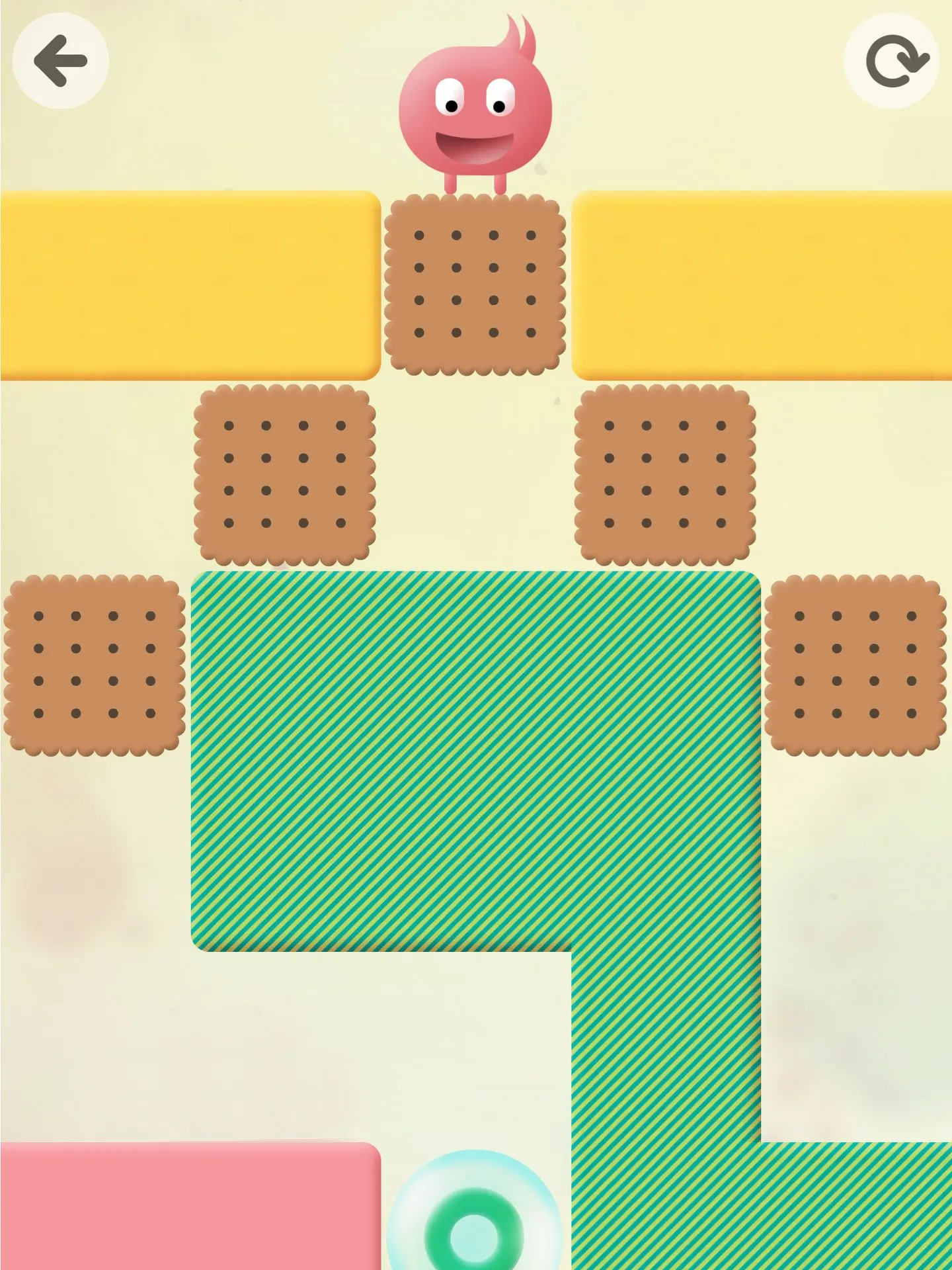
Thinkrolls/Thinkrolls 2-this is a game that is great for some of the older preschoolers and school age children on my caseload who are working on improving executive functioning skills such as problem solving, focus and attention, critical thinking and improving frustration tolerance. The app is broken into 7 chapters with 2 levels of play (easy and hard) with different scientific challenges in each chapter. In this brilliantly designed app, children roll their character through a maze-like path while stopping to figure out how to get to the next challenge. For example, in one of the chapters, the path is blocked by balloons so they have to pop the balloon against the spikes somewhere on the screen. Not only do kids learn about scientific concepts, they are also working on developing fine motor, visual motor and visual perceptual skills.
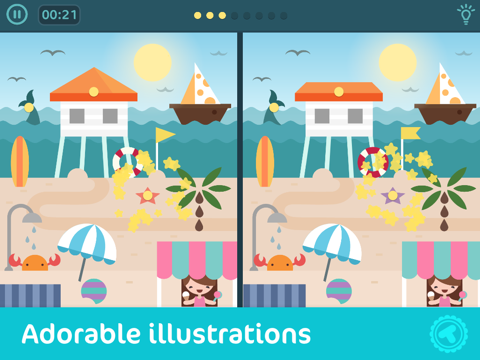 Toonia Differences-I love a good game of spot the differences for my older kids who are having trouble with visual motor and visual perceptual skills but finding one that isn’t too babyish can be tricky. This spot the difference game from Toonia apps has been a big hit among my older kids for ages now and is so great for working on visual discrimination, visual tracking, focus and attention to detail. Kids have dozens of pictures to choose from and since they are older, I encourage them to look through and choose ones that will interest them the most. They then have to compare two pictures that are side-by-side and find the 8 things that are different between them. What I like about this version of spot the differences is that it times the kids and if they just hit the picture they get extra time added on so this encourages them to really slow down and only hit the screen when they know they have definitely found a difference. An added challenge would be to have the kids describe what they notice is different to work on improving language skills.
Toonia Differences-I love a good game of spot the differences for my older kids who are having trouble with visual motor and visual perceptual skills but finding one that isn’t too babyish can be tricky. This spot the difference game from Toonia apps has been a big hit among my older kids for ages now and is so great for working on visual discrimination, visual tracking, focus and attention to detail. Kids have dozens of pictures to choose from and since they are older, I encourage them to look through and choose ones that will interest them the most. They then have to compare two pictures that are side-by-side and find the 8 things that are different between them. What I like about this version of spot the differences is that it times the kids and if they just hit the picture they get extra time added on so this encourages them to really slow down and only hit the screen when they know they have definitely found a difference. An added challenge would be to have the kids describe what they notice is different to work on improving language skills.
 Match Tile 3D-this is a game I have used a lot with my school-age kids who are working on improving visual skills, attention, focus and other executive functioning skills. Each level has a board with a variety of objects (3 of each object) that you have to find within a certain amount of time. As you move through the levels, there are more objects to match which requires an incredible amount of focus while trying not to get frustrated. The graphics are bright and bold and I love seeing how the kid’s confidence skyrockets as they move through the levels. If you have a kid who needs to work on improving their grip, make sure they use a stylus of some sort.
Match Tile 3D-this is a game I have used a lot with my school-age kids who are working on improving visual skills, attention, focus and other executive functioning skills. Each level has a board with a variety of objects (3 of each object) that you have to find within a certain amount of time. As you move through the levels, there are more objects to match which requires an incredible amount of focus while trying not to get frustrated. The graphics are bright and bold and I love seeing how the kid’s confidence skyrockets as they move through the levels. If you have a kid who needs to work on improving their grip, make sure they use a stylus of some sort.
This is just a small sampling of the apps that I use and recommend the most. If you are looking for something more specific for your child, please feel free to reach out to me by emailing me at otmeghan@gmail.com. As we all look forward to fun summer travels and downtime from school, I know it’s equally important to have tools in our toolbox that will not only keep our kids entertained, but will allow them to continue to work on developing skills that will help them be successful when school begins in the fall.


